Where is my Class?
Where can I find my courses?
Helpful resources for students on how to log into courses. On the road to adopting Canvas, students can find their courses in a few places including Canvas, Blackboard, and Google Classroom.
UAF has always allowed faculty to make decisions about technology based on their students’ needs. These days, you’re likely to see a few possible learning management systems at UAF including things like WordPress, audio-only, and synchronous Zoom classes with little reliance on an LMS at all.

Canvas Login
Canvas has a friendly user interface and the mobile app will allow students to access course content no matter where they are.

Blackboard Login
UAF is currently adopting Canvas but many instructors will still be using Blackboard for their courses this semester.
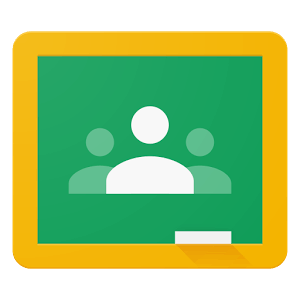
Google Classroom Login
Google Classroom is sometimes used in writing-intensive classrooms due to the ease of feedback and its reliance on Google Drive, which all UA students have access to.
Troubleshooting
Try the 24/7 Canvas hotline to get help fast! Call 1-855-205-4176
If you’re not in a hurry, take some time to learn to use Canvas. You’re much more likely to be successful if you know where to find assignments, how to turn things in, or how to interact on discussion boards.
Here are some great ways to become a Canvas pro:
Canvas User’s Guide (for Students)
You can check the delivery method of your courses by looking at the “location” column within your Concise Student Schedule at UAOnline. Once logged in:
- Choose “Student Services and Account Information”
- Click “Registration”
- Under Post-Registration, choose “Concise Student Schedule”
If you have any questions about accessing your course, contact your instructor.
UA account passwords can be reset by individuals who know their UA username or UAID# by going to https://elmo.alaska.edu/.
If you have an existing account and ELMO didn’t help, try these resources.
If you’ve logged into Blackboard, Canvas or Google Classroom prior to the first day of instruction, your instructor may not have published the course yet. If you have concerns, contact your instructor!
If a class isn’t showing for you, it is possible that one or more of the following conditions apply:
- Course has not been published by the instructor
- You are not yet enrolled in the class. It may take up to 24 hours from the time of registering for a class to being enrolled in your courses.
- You may have an ‘inactive’ status in a course. This is often due to official enrollment issues, for example dual-enrollment, non-payment of fees, or other circumstances. Please advise the student to contact the UAF Registrar’s office at uaf-registrar@alaska.edu or 907-474-6300 (toll-free 877-474-6046)
You can withdraw from a course when the drop period has ended and by the withdrawal deadline. You can complete withdrawals at UAOnline.
It is recommended that you consult with your instructor(s), academic advisor and/or the financial aid office before withdrawing from your course(s) to understand the implications of withdrawing and to determine if you have other options available to you. Withdrawing after the add-drop period can impact you in several ways, including:
- Receiving a ‘W’ grade on your transcript.
- You may be required to return financial aid already received.
- You may lose scholarships that you’re receiving.
- You will not receive a refund of tuition or fees owed to the university.
- Impacting your eligibility for on-campus housing.
- Impacting your Satisfactory Academic Progress (SAP) status, which may impact future financial aid eligibility.
You can add or drop a class via UAOnline.
Find course descriptions here. – These are all the courses offered at UAF. Not all of these courses will be offered in a semester.
Find the courses that are offered this semester here. – You can filter your search by term, instructional method, instructor, and many other attributes, including courses with free textbooks.
How To Add Or Drop Courses You’ve Registered For –
1. Log into UAOnline
2. Click on Student Services once you’ve logged in and then click on “Registration”